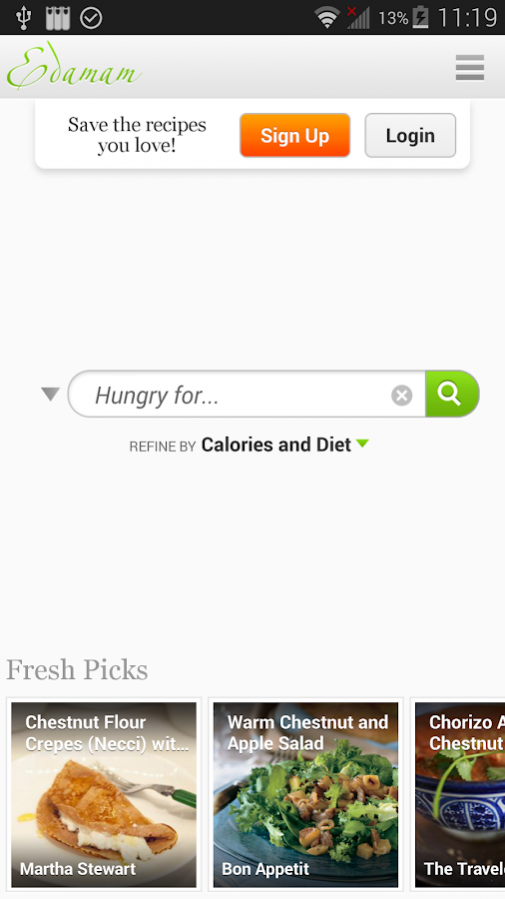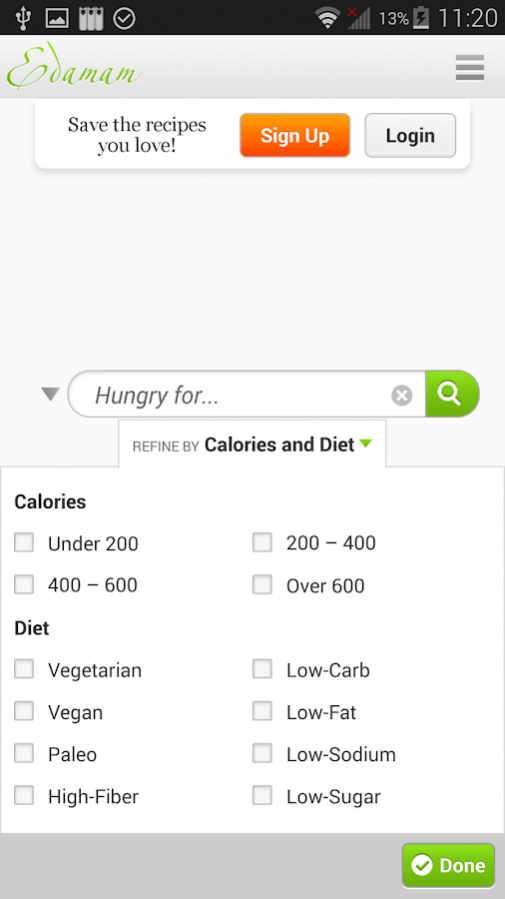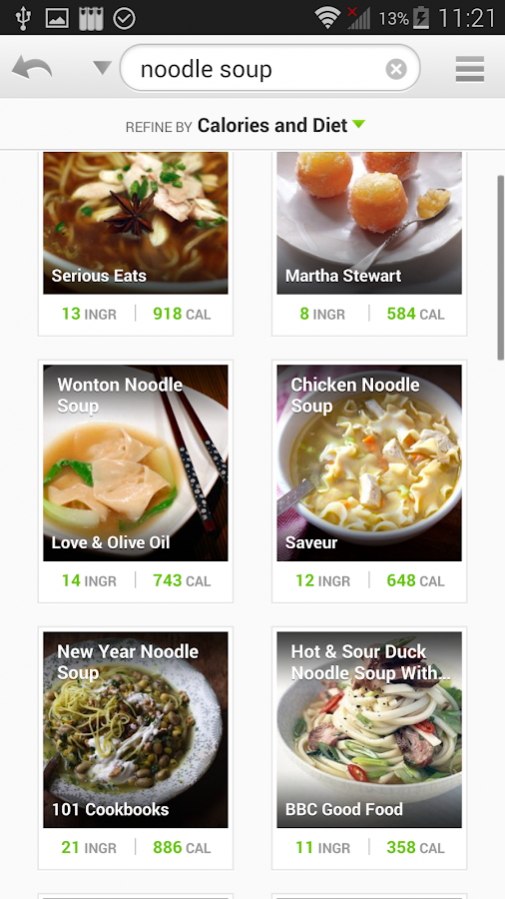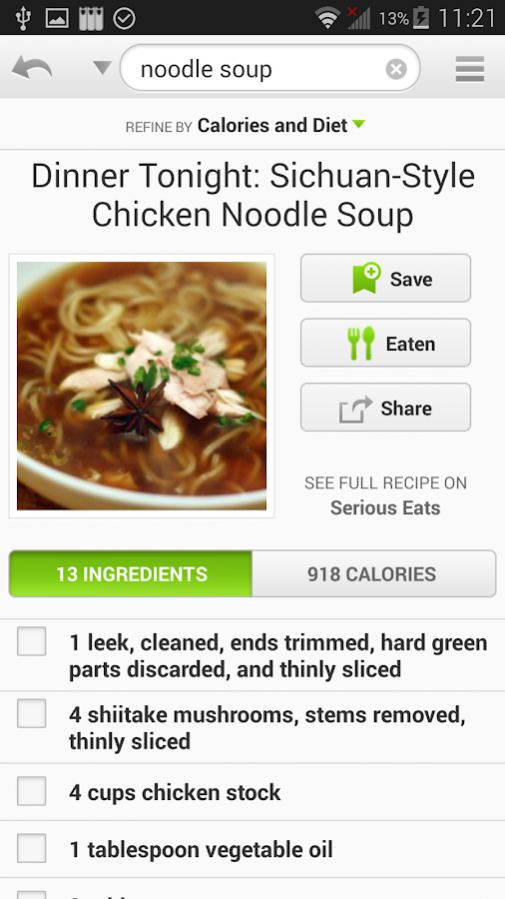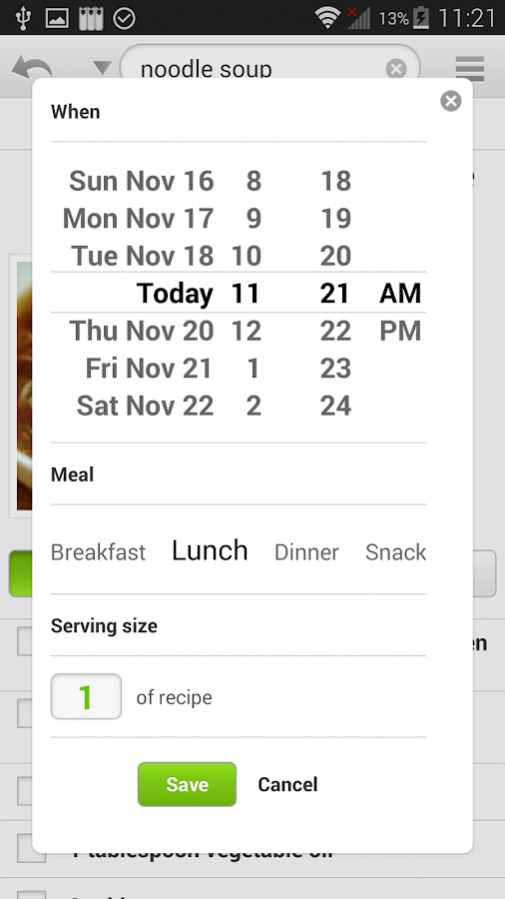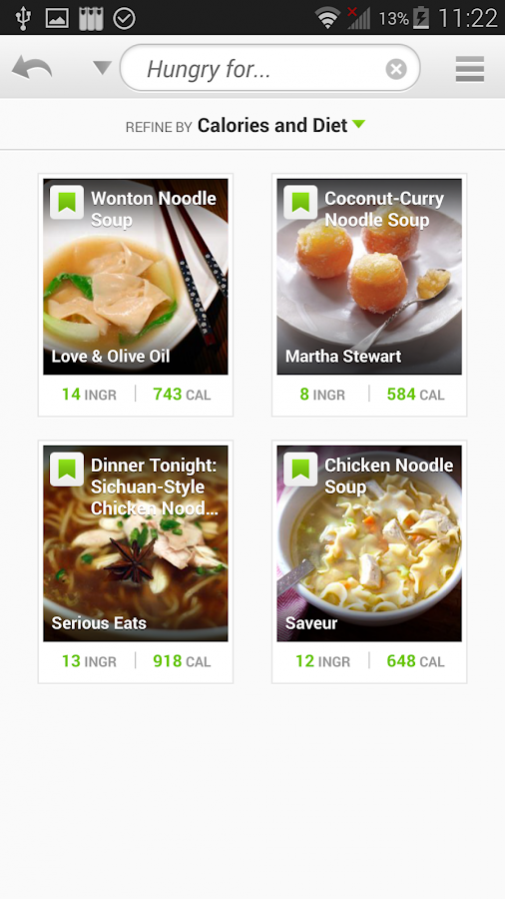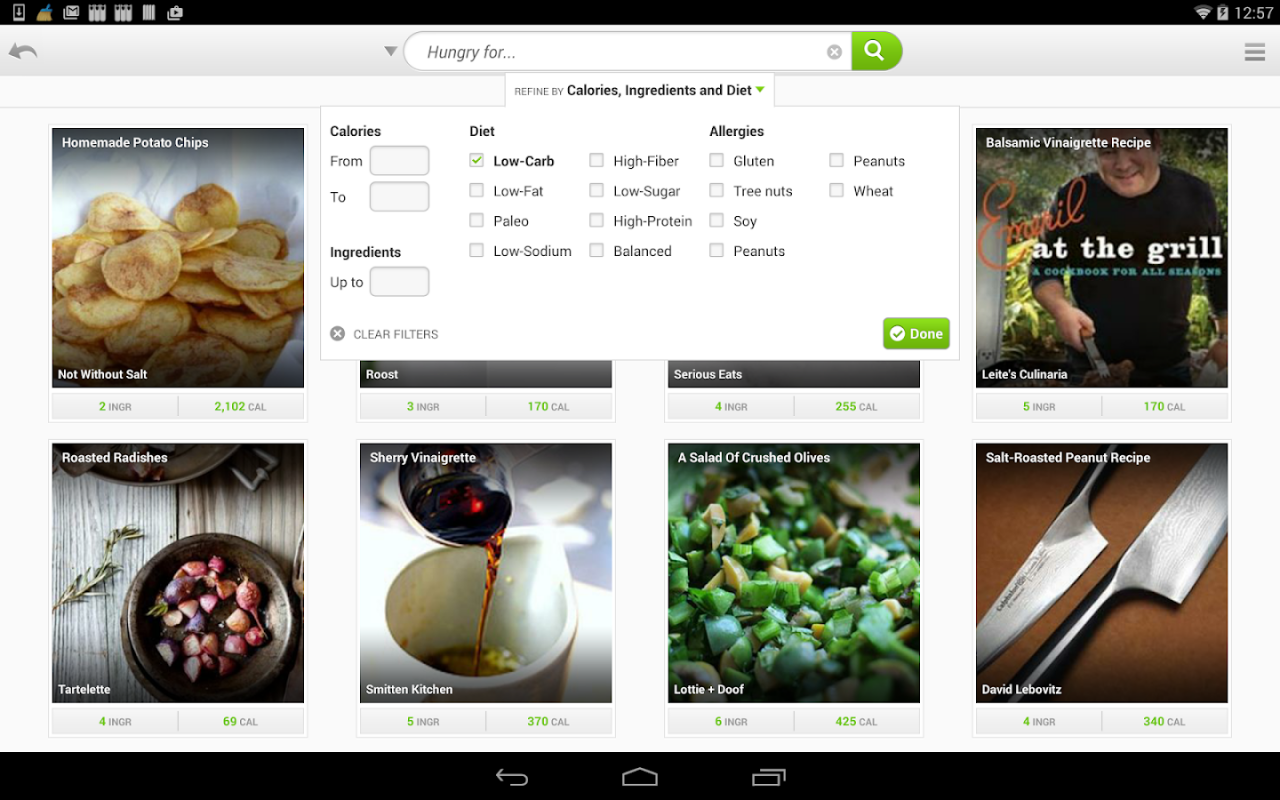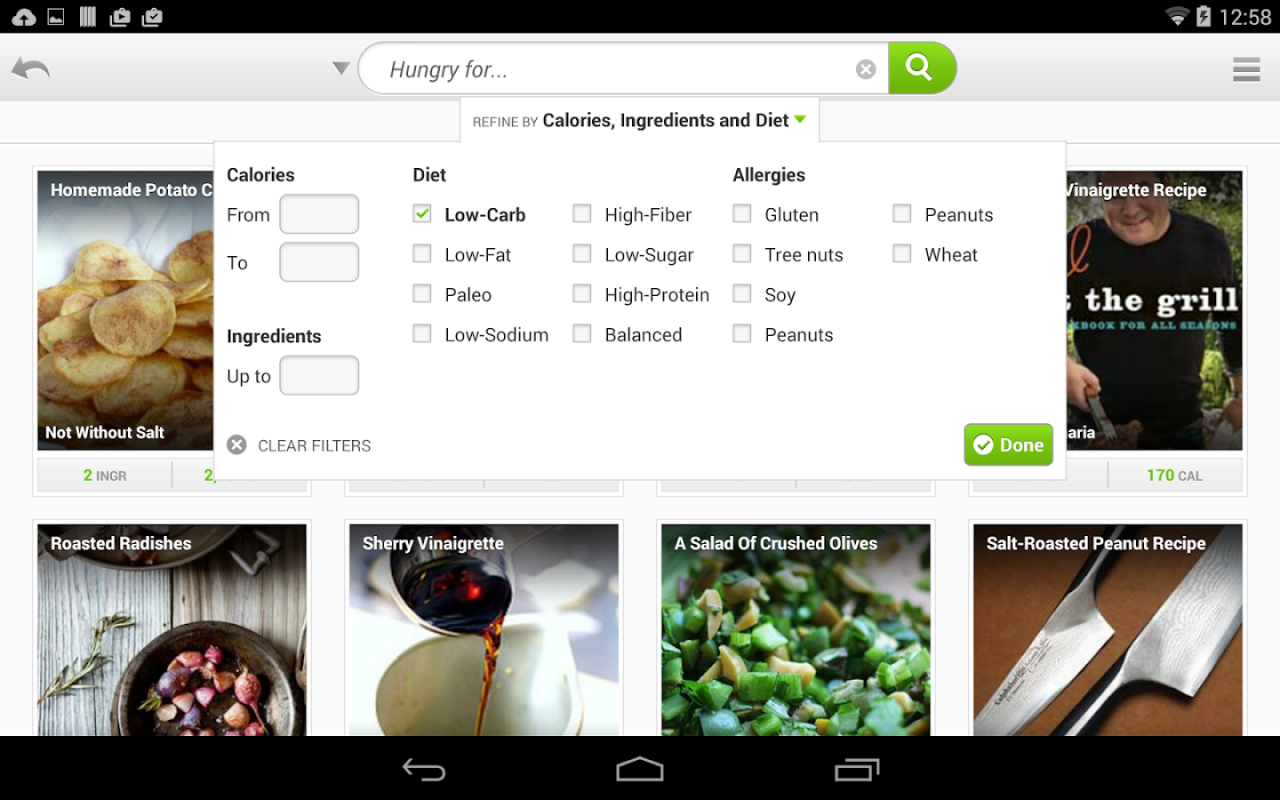Recipes Search Samsung Health 1.3.8
Free Version
Publisher Description
Looking for a new recipe? Have a special diet or nutrition needs?
The Recipes and Nutrition app is your solution. It is both an amazing recipe finder and the only place where you can compare and select over a million recipes from hundreds of web-sites for calorie, diet and nutrition information.
Now you can save every recipe you cook directly into your S-Health profile to make calorie and nutrient tracking easy and fun.
Available only in English but other languages are in the works.
Here is how it works:
1. Decide what you want to cook and type a search. Maybe you’ve seen a new inspiring vegetable at the grocery store or feel like baking vegan and gluten-free cookies. Or maybe you just want a simple one-pot meal that fits your calorie requirements and diet needs.
2. Select a filter. We handle all the major nutrition and calorie needs. Make your selection before you hit search or after you find some recipes. It’s up to you. Here are some of our most popular filters.
– Vegetarian
– Vegan
– High Protein
– Gluten Free
– Dairy Free
– Low Carb
– Low Fat
– Recipes Between 200 and 400 Calories
3. We deliver the results. Our algorithm brings up on top the highest quality recipes from the top web-sites such as Epicurious, Food & Wine, 101 Cookbooks, Simply Recipes and many more. No need to browse back and forth. We’ve done the work of bringing up the best and highest quality.
4. See and compare. We’ve made it super easy to browse through the results. All recipes have great photos and you can quickly go through the top results and compare for nutrition and ingredients. Each recipe has a full nutritional profile, so you can see not only the calorie, protein, fat and carb content, but also the values and recommended daily intake for many essential micro nutrients and minerals. That’s why we call it Recipes and Nutrition app!
5. Go shopping. Each recipe has a list of ingredients with easy checkboxes for convenient grocery shopping. You don’t even need to write down a grocery list. Just bring your phone or tablet to the store, find the recipe you want and shop for it using our app. The time you save on planning and shopping, you can spend making delicious and nutritious meals in the kitchen.
6. Track what you ate. With an easy one-tap you can add the recipe you’ve cooked to your S-Health profile together with the time and number of servings. No need to do anything else. We’ll calculate all the nutritional information and it will be logged directly into S-Health. Seamless.
Enjoy!
The Edamam Team
About Recipes Search Samsung Health
Recipes Search Samsung Health is a free app for Android published in the Health & Nutrition list of apps, part of Home & Hobby.
The company that develops Recipes Search Samsung Health is Edamam. The latest version released by its developer is 1.3.8.
To install Recipes Search Samsung Health on your Android device, just click the green Continue To App button above to start the installation process. The app is listed on our website since 2016-11-10 and was downloaded 3 times. We have already checked if the download link is safe, however for your own protection we recommend that you scan the downloaded app with your antivirus. Your antivirus may detect the Recipes Search Samsung Health as malware as malware if the download link to com.edamam.recipesearch.samsung is broken.
How to install Recipes Search Samsung Health on your Android device:
- Click on the Continue To App button on our website. This will redirect you to Google Play.
- Once the Recipes Search Samsung Health is shown in the Google Play listing of your Android device, you can start its download and installation. Tap on the Install button located below the search bar and to the right of the app icon.
- A pop-up window with the permissions required by Recipes Search Samsung Health will be shown. Click on Accept to continue the process.
- Recipes Search Samsung Health will be downloaded onto your device, displaying a progress. Once the download completes, the installation will start and you'll get a notification after the installation is finished.